Published: Jan 5, 2023 by Josef Prinz
AutomationML Editor Plugin Development Series
This post is part of a series all about the development of plugins for the AutomationML Editor.
AutomationML Editor BaseX Plugin
- Setting up the development environment for AMLBaseX
- Interactions between AMLEditor and AMLBaseX
-
The AMLBaseX Client
- Next steps with the AMLBaseX Client
Client Server Architecture
For running the AMLBaseX plugin as a BaseX client application, the basexhttp.bat start script is used which starts the BaseX database server and the HTTP server for REST as a background process. The REST interface uses basic authorization (that’s why we had to sign in when we asked the browser to display http://localhost:8080/rest/) and without it the request will return an “unauthorized” error. Once the connection is established, http requests can be sent to the server via the REST interface. Results are returned as XML fragments.
public async Task<IEnumerable<DatabaseInfo>> Connect(string address, string userName, string password)
{
// define the credentials for the BaseX server
var handler = new HttpClientHandler
{
Credentials = new NetworkCredential(userName, password)
};
// create the HttpClient with server address (local address is http://localhost:8080/rest/)
_client = new HttpClient(handler)
{
BaseAddress = new Uri(address),
};
// get the result as XML
_client.DefaultRequestHeaders.Accept.Add(
new MediaTypeWithQualityHeaderValue("application/xml"));
_error = null;
// check, if the server is running by getting the list of databases
try
{
using var response = await _client.GetAsync($"{_client.BaseAddress}");
if (response.IsSuccessStatusCode)
{
var result = await response.Content.ReadAsStringAsync();
// parse the XML result as an XDocument
var content = XDocument.Parse(result);
var databases = content.Descendants(Name("database"));
return databases.Select(d => new DatabaseInfo(d));
}
else
{
_error = response.StatusCode.ToString();
}
}
catch (Exception ex)
{
_error = ex.Message;
}
return Enumerable.Empty<DatabaseInfo>();
}
In order to query the result XDocument, the XML element names defined by BaseX must be converted to an XName by adding the BaseX namespace::
private static XName Name(string tagName) => "{http://basex.org/rest}" + tagName;
The final goal is to have a working BaseX application so that we can create, manage and query AutomationML XML databases, from anywhere on this planet. Therefore it is needed, to deploy the BaseX Database and server. I will cover this topic in a later blog post.
AMLBaseX Client
I decided to implement the AMLBaseX client as an AMLService. This gives me the possibility to integrate the service later directly into the core functions of the AutomationML engine. The engine provides the InterfaceClass IAMLService for services. Methods to register a new service and to unregister are required.
public class AMLDatabaseService : IAMLService
{
public static AMLDatabaseService Register()
{
var service = new AMLDatabaseService();
ServiceLocator.Register(service);
return service;
}
public static void UnRegister()
{
var service = ServiceLocator.GetService<AMLDatabaseService>();
if (service != null)
{
ServiceLocator.UnRegister<AMLDatabaseService>();
}
}
}
The BaseX server can manage multiple databases with multiple XML resources (documents). The AMLBaseX service will initially only query the contents of a single database and a single document. The database and document reference must be included in the XQuery expressions. The result of this query is a list of attributes of the root element CAEXFile of the addressed AutomationML document AssetAdministrationShellLib.aml in the AutomationML database.
{doc('AutomationML/AssetAdministrationShellLib.aml')/CAEXFile/@*}
The source code for the AMLBaseX service is available in the Aml.Engine.BaseX GitHup Repo.
AMLBaseX Plugin
Once a connection to the BaseX server is established, the plugin lists all available document resources of the selected database.
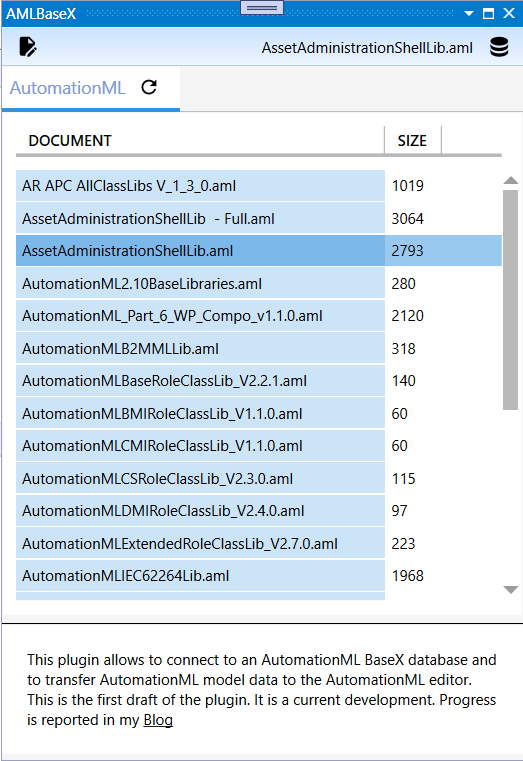
Source Repositories
You can find the source code for the AMLBaseX plugin in the Aml.Editor.Plugin.BaseX GitHub Repo.
The source code for the AMLBaseX service is published in the Aml.Engine.BaseX GitHup Repo.